Introduction: Navigating the New Era of Mailchimp
For years, Mailchimp has been the familiar workhorse of the email marketing world, beloved by small businesses and startups for its accessible free plan and straightforward pricing. However, recent shifts have left many marketers scratching their heads and re-evaluating their budgets. The platform has undergone significant transformation, with Mailchimp pricing structures evolving and new features emerging at a rapid pace. These changes come at a time when email marketing continues to deliver an impressive average return of $36 for every dollar spent, making strategic platform selection more crucial than ever .
This comprehensive guide will cut through the confusion to bring you the latest insights. We’ll explore what’s really changing with Mailchimp pricing, which new features are worth your attention, and how these developments fit into the broader email marketing landscape. Whether you’re a longtime Mailchimp user or considering the platform for the first time, understanding these updates is essential for making informed decisions that align with your marketing goals and budget constraints.
Mailchimp Pricing in 2025: A Detailed Breakdown

Recent adjustments to Mailchimp’s pricing model have significant implications for businesses of all sizes. Understanding the current structure is the first step toward optimizing your email marketing investment.
The Revised Pricing Tiers
Mailchimp continues to offer four primary marketing plans, but with notable changes in cost structure and feature availability:
- Free Plan: Remains at $0 monthly but with limitations that may challenge growing businesses. You get up to 500 contacts and 1,000 sends per month, with a daily cap of 500 emails. The platform places a sending hold if you exceed these limits, requiring an upgrade to continue email activities .
- Essentials Plan: Starts at $13 per month for 500 contacts, offering basic features like A/B testing, all email templates, and 24/7 email and chat support. The monthly sending limit is 10 times your contact count .
- Standard Plan: Begins at $20 monthly for 500 contacts and includes more sophisticated tools like advanced automation with multi-step journeys, behavioral targeting, and send-time optimization. This tier provides 12 times your contact count in monthly sends .
- Premium Plan: Entry point is $350 per month for 10,000 contacts, featuring unlimited users and audiences, advanced permissions, phone support, and the highest sending limit at 15 times your contact count .
Understanding the Cost Drivers
Several factors significantly influence your final Mailchimp costs:
- Contact Counting Methodology: Perhaps the most impactful change is that Mailchimp now counts all contacts in your audience toward your billing, including unsubscribed and non-subscribed contacts. This differs from some competitors who only charge for active subscribers .
- Overage Charges: If you exceed your contact limit during a billing cycle, Mailchimp doesn’t immediately stop your service but applies additional charges to your bill .
- Pay-As-You-Go Option: For seasonal senders or infrequent emailers, Mailchimp offers an alternative to monthly subscriptions where you purchase email credits that expire after 12 months .
Table: Mailchimp Pricing Snapshot for Different Business Sizes
| Plan | Starting Price | Contacts at Entry | Monthly Send Limit | Best For |
|---|---|---|---|---|
| Free | $0 | 500 | 1,000 | Beginners testing email marketing |
| Essentials | $13/month | 500 | 10x contact count | Small businesses needing basic features |
| Standard | $20/month | 500 | 12x contact count | Growing businesses wanting automation |
| Premium | $350/month | 10,000 | 15x contact count | Large organizations requiring advanc |
What’s New in Mailchimp: Features Worth Your Attention
Beyond pricing adjustments, Mailchimp has rolled out several significant feature enhancements that refine the user experience and expand marketing capabilities.
Enhanced Mobile Responsiveness
A standout update in 2025 is the revolutionary improvement to mobile column control. Previously, columns in emails would automatically stack on mobile devices, with the left column always appearing above the right. The new release allows you to either retain columns on mobile or control the stacking order when needed. This is particularly valuable for alternating text and image blocks where visual hierarchy matters. Additionally, a new drag bar lets you adjust columns to any width, offering unprecedented layout flexibility .
Expanded Integration Ecosystem
Mailchimp has significantly broadened its integration capabilities, now enabling seamless connections with additional digital advertising platforms. You can sync leads from Meta (Facebook and Instagram), TikTok, Google Ads, Snapchat, and LinkedIn directly into your Mailchimp audience. This enhancement means you can engage new leads more effectively and track conversions across platforms, creating a more unified marketing ecosystem .
SMS Marketing Enhancements
For businesses incorporating SMS into their omnichannel strategy, Mailchimp has upgraded its text marketing capabilities. SMS metrics are now integrated into Custom Reports on paid plans, providing clearer insights into the impact of your text campaigns. Additionally, A/B testing has been extended to SMS, allowing you to test different message versions with audience samples before sending the most effective variant to your entire list .
Creative Asset Integration
Finding the right visual content has become simpler with the introduction of Shutterstock image integration directly within the platform. You can now access stock images without leaving Mailchimp, alongside existing integrations with Giphy, Canva, and Instagram. This streamlines the content creation process, saving valuable time in your campaign production workflow .
Popup Form Templates
Mailchimp has introduced 19 new popup form templates designed for specific use cases like newsletter signups, event registrations, and consultation requests. These professionally designed templates help increase conversion rates while maintaining alignment with your brand identity .
Strategic Implications of the Mailchimp Updates
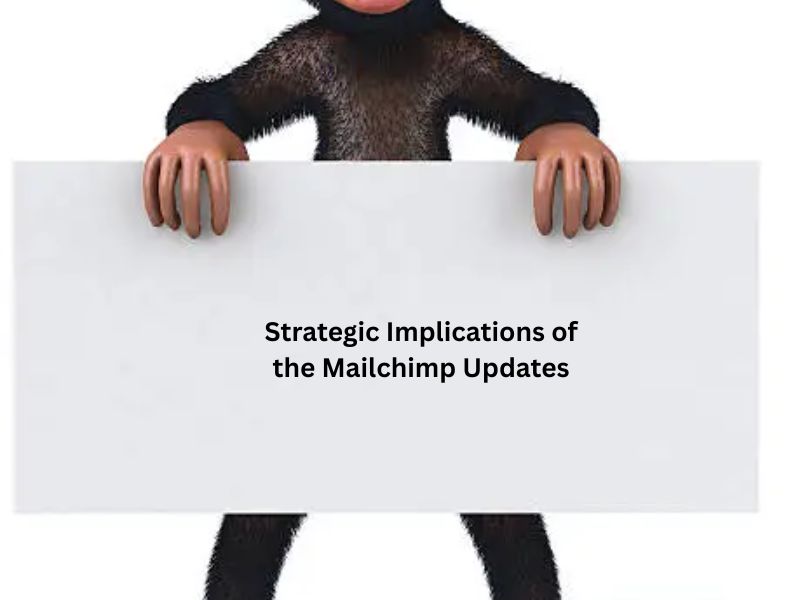
The recent pricing and feature updates signal important shifts in Mailchimp’s positioning and value proposition within the competitive email marketing landscape.
The True Cost of “Free”
While Mailchimp’s Free plan remains available, its limitations have tightened. The platform now pauses sending capabilities immediately when you exceed 500 contacts, compared to previous gentler restrictions. This more assertive approach pushes growing businesses toward paid tiers sooner, representing a strategic shift in customer acquisition and retention .
Feature Reallocation Across Tiers
Some capabilities previously reserved for Premium plans have trickled down to lower tiers. Features like multivariate testing and comparative reporting are now accessible on the Standard plan, making advanced optimization available to more businesses. This reallocation enhances the value proposition of mid-tier plans while potentially diluting the exclusive appeal of the Premium tier .
The Automation Advantage
Across all tiers, Mailchimp has strengthened its automation capabilities, recognizing that 35% of marketers prioritize creating more automated emails. The Standard plan now includes multi-step automation with up to 200 journey points, while the Free plan remains limited to very basic automation. This emphasis aligns with industry trends showing that automation significantly reduces manual workload while improving engagement through timely, relevant messaging .
Mailchimp Alternatives: Evaluating the Competitive Landscape
Given the pricing changes, many businesses are naturally exploring alternatives. Here’s how Mailchimp stacks up against other popular platforms:
- MailerLite: Offers a more generous free plan that includes 12,000 monthly emails to 1,000 subscribers, with no daily sending cap. Their pricing model doesn’t charge for unsubscribed contacts, potentially resulting in significant savings for lists with low engagement rates .
- GetResponse: Provides unlimited email sends across all paid plans, with pricing that becomes increasingly competitive as your subscriber list grows. For 5,000 contacts, GetResponse charges approximately $54 monthly compared to Mailchimp’s $75 Essentials plan .
- Brevo (formerly Sendinblue): Stands out with pricing based on email volume rather than contact list size, benefiting businesses with large but less-active audiences. Sending one monthly email to 5,000 contacts costs approximately $29 with Brevo versus $75 with Mailchimp .
- Omnisend: Specializes in ecommerce with strong omnichannel capabilities including SMS and web push notifications. Its free plan is more feature-rich than Mailchimp’s, including advanced automation and segmentation .
- CampaignHQ: Positions itself as a budget-friendly alternative, claiming to offer similar features at approximately 75% lower cost than Mailchimp. Includes AI-assisted email creation and unlimited automated workflows even on lower-tier plans .

Strategic Recommendations for Email Marketers
Navigating the new Mailchimp landscape requires thoughtful planning and strategic adjustment. Consider these approaches to optimize your email marketing investment:
List Hygiene as a Cost-Saving Strategy
With Mailchimp now charging for all contacts regardless of status, maintaining a clean email list has direct financial implications. Regularly remove unengaged subscribers and invalid addresses to avoid paying for contacts who don’t contribute to your marketing results. Implement double opt-in processes to ensure list quality from the start .
Right-Sizing Your Plan
Carefully evaluate your actual needs rather than automatically upgrading to higher tiers:
- If you send infrequently or have strong seasonal fluctuations, the Pay-As-You-Go plan might offer better value than a monthly subscription .
- For businesses with consistent sending patterns, monthly plans provide predictable billing and uninterrupted automation.
- Consider not just your current subscriber count but also your growth projections when selecting a plan to avoid mid-cycle overage charges.
Leverage New Features for ROI
The recently introduced features present opportunities to enhance campaign performance:
- Utilize the new mobile column controls to create more engaging mobile experiences, crucial when approximately half of all emails are opened on mobile devices.
- Implement the expanded social platform integrations to streamline lead generation and nurture prospects across multiple touchpoints.
- Take advantage of A/B testing for SMS to optimize your text marketing performance before full deployment.
Conclusion: Adapting to the New Normal
Mailchimp’s pricing updates and feature enhancements reflect broader shifts in the email marketing industry toward more sophisticated, data-driven approaches with clearer value stratification across customer segments. While the platform remains a powerful solution, particularly for businesses ready to leverage its advanced automation and integration capabilities, the pricing changes necessitate more deliberate planning and budget allocation.
The essential question for email marketers in 2025 isn’t merely “Which plan should I choose?” but rather “How can I maximize return from my email marketing investment regardless of platform?” As the landscape continues to evolve, success will belong to those who strategically align their tools with their business objectives, maintain rigorous list hygiene, and continuously optimize their campaigns based on performance data.
How have the recent Mailchimp pricing changes affected your email marketing strategy? Have you discovered creative ways to leverage the new features or decided to explore alternative platforms? Share your experiences in the comments below—our community benefits from each shared insight as we navigate these changes together.
Frequently Asked Questions
Is Mailchimp still free in 2025?
Yes, Mailchimp still offers a Free plan, but with limitations: 500 contacts, 1,000 sends per month, and a daily send limit of 500. If you exceed these limits, your account will be paused until you upgrade or reduce your contact count .
How does Mailchimp count contacts for billing?
Mailchimp counts all contacts in your audience toward your billing, including unsubscribed and non-subscribed contacts. This differs from some competitors who only charge for active subscribers, making list hygiene particularly important for cost management .
What are the most valuable new features in Mailchimp?
Key recent additions include: controlled column stacking in mobile view, Shutterstock image integration, expanded social platform integrations (TikTok, Snapchat, Google Leads), SMS A/B testing, and enhanced popup form templates .
Is Mailchimp’s Premium plan worth the cost?
The Premium plan at $350+ monthly offers value for large organizations needing unlimited users, advanced segmentation, phone support, and highest sending limits. However, many small to mid-sized businesses may find sufficient capabilities in the Standard plan, especially with features previously reserved for Premium now available at lower tiers .
How does Mailchimp compare price-wise to alternatives?
Mailchimp remains competitive for specific use cases but may be more expensive for businesses with large lists containing many unsubscribed contacts. Alternatives like MailerLite, GetResponse, and Brevo offer different pricing models that may provide better value depending on your specific needs and audience characteristics .
